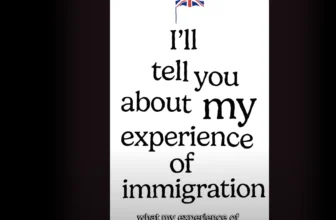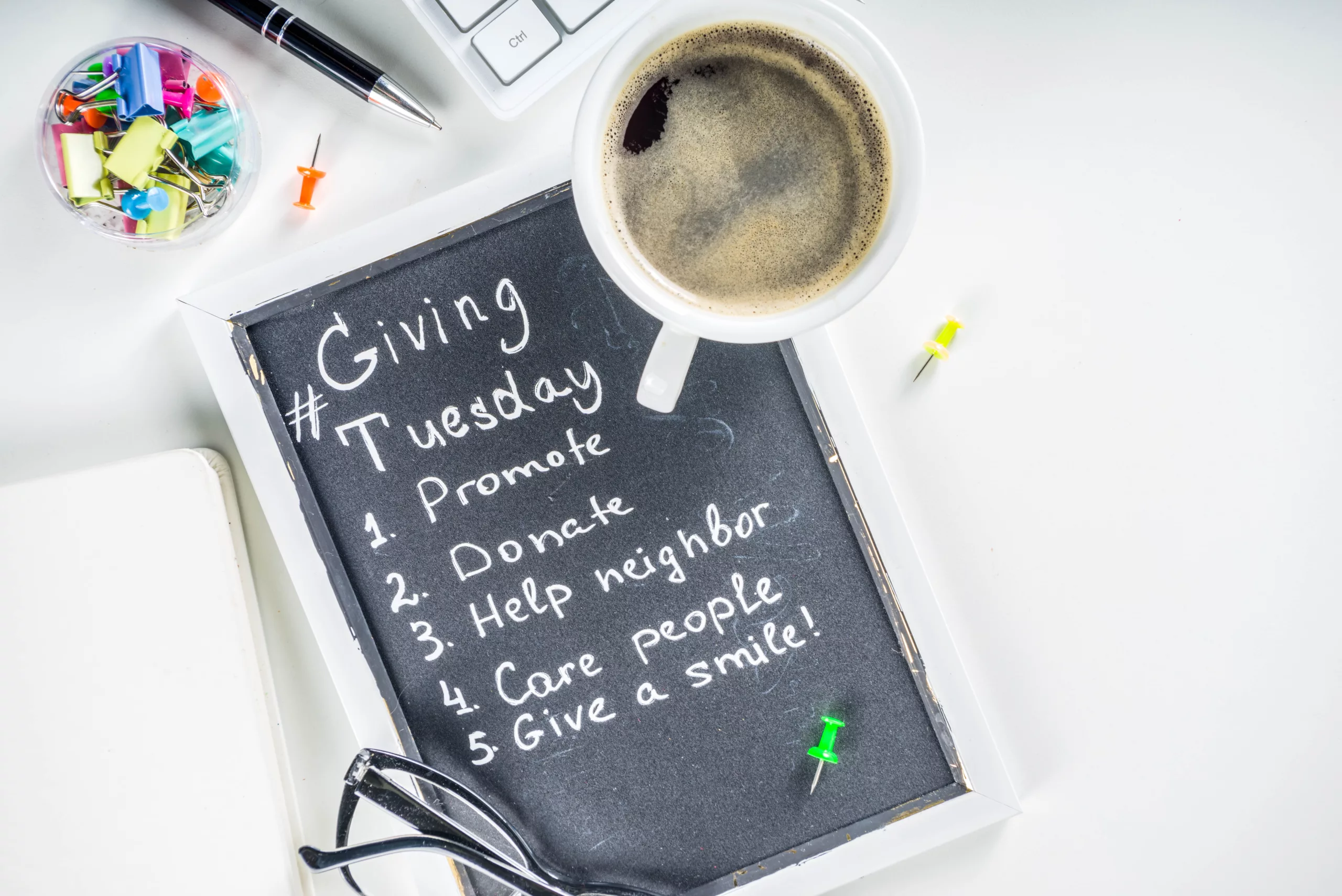LinkedIn SEO, How to Optimize Your LinkedIn Profile to Rank for Your Job Title
LinkedIn SEO is extremely important and knowing how to rank for your job title is a skill that can help you get a job quickly. I did a guest lecture on SEO for a graduate class at NYU a few months ago and I asked them to name a few search engines. The natural response to the request was a mixture of you’ve got to be kidding me and who the hell is this guy? When I held my ground the class realized that I was serious so they rattled off a few of the usual suspects, “Google, Yahoo, Bing, Baidu, You Tube…” I waited a few beats for the chorus of search engines to stop. I said,” Is that it?” And then there was an awkward silence which I could barely notice because I was distracted by the varying looks of confusion and deep contemplation that decorated the faces of the class. It was as if the class was constipated and hung over at the same time while trying to solve a difficult Zen koan. I put the class out of their misery with a simple question,
“What about LinkedIn?”
LinkedIn is a Search Engine for Talent
It surprised me to find out that this digital savvy graduate class full of brilliant students did not know LinkedIn was a search engine. LinkedIn is a search engine for talent (and jobs) and I know that the majority of companies have HR reps who spend hours everyday searching on LinkedIn for qualified candidates to fill positions at their organizations.
This is a snap shot from my LinkedIn inbox of one of the many recruiters who have reached out to me. A Key Performance Indicator (KPI) or goal would be if the number of recruiters who reach out increase.
When an HR rep types in “SEO Manager” LinkedIn’s search algorithm kicks in and pulls all profiles that matches the search query best. This mind you is regardless of whether or not I’m actually qualified for the position. If I know how to optimize my profile to rank I can optimize it to rank for any job title. However, the HR rep still has the final decision whether my resume is up to par and if I qualify for the position. This being said if you are looking for a job or want to keep your options open using LinkedIn SEO and learning how to optimize your LinkedIn profile is very good skill to develop.
How to optimize your LinkedIn Profile
Now that you know that LinkedIn is a search engine ill show you how to optimize your profile using basic SEO rules. The rules of a search engine are very simple. Keywords, relevance and back links are everything. So keeping that in mind here are some things I did to optimize my profile for the job title ” SEO Manager”. I will update this post to show how my search numbers and my profile views increased. These are my current before optimization stats so we can establish a baseline.
This is my appearance in search before I optimized my page. Notice the spike. I don’t usually post on LinkedIn but we got some great results for Smirnoff so I shared it via LinkedIn and got a spike in appearance in search. This is good to know because it obviously increased my search results.
This is my top search keywords. SEO Manager is not on that list so a Key Performance Indicator (KPI) or goal would be to have SEO Manager make this list. I will know if my LinkedIn SEO worked if this happens. If it does not I’ll go back and optimize my profile a little more.
LinkedIn SEO Tips
1. Keyword Research
All SEO strategies should start with keyword research because you want to optimize your LinkedIN profile using LinkedIN SEO for a position that has a lot of search volume. You can assume if more people are searching for SEO Manager than SEO analyst on Google then it will be the same on LinkedIn. Even though SEO Manager and SEO analyst are seem different it also depends on the company. I was the SEO Manager at LocalVox and left to take a better Senior SEO Analyst position at Profero and am basically managing a team, and creating and delivering the SEO product, which is the same thing I was doing at LocalVox. So I let search volume dictate what keyword I am going to optimize my LinkedIn profile to rank for.
2. Add Keyword to Job Title, Summary and Description
Add the keyword or job title you are trying to rank for to the title of your profile and through out your profile with out making it look to spammy.
-Job Titles
The keyword must be in the front of the job title so.
-Descriptions
Keyword must be in the first sentence (should be the first word) in the summary and in the job descriptions.
3.Fill out your profile so that it is 100%
Don’t be lazy fill out 100% of your profile: Add a picture, add your blog, add a slide share on an industry topic, add a video, add your website and social media accounts.
4. Add Skills
Add skills that relate to your industry. I added Search Management, local search and a few others that were not there. Skills are very important because people can now endorse your for your skills. This is a quick way to co-sign your talents with out writing a full on recommendation.
5. Join Relevant Groups
Join groups that have to do with your industry and that are closely related to your keyword. This expands your network because you will be linked to others in the group.
I also renamed my picture SEO Manager- Lavall Chichester,png in case. Check out the video above and if you think I missed something let me know in the comments. In a month I will update this post with the results. Make sure you optimize your profile and share the results with me.